If you're reading this, you've already completed the DoorDash sign-up process and passed the screening. However, before beginning to earn money as a delivery driver with us, there are still a few things left to do. Namely, finish your application and link the dasher red card in your mail activation kit to your account profile on our app. So don't worry if you're unsure about the red Card and its use before your first DoorDash delivery. This guide will tell you everything you need to know to make a smooth and seamless delivery, from how to activate and use the Dasher card to determining what is a DoorDash Red Card.
So, what is a DoorDash red card? Essentially, it's the key to being a successful Dasher. The Driver Card allows you to accept and pay for deliveries that require red card payment.
The DoorDash red card is not something you need to buy from Target. Instead, it will be mailed to you along with the DoorDash starter kit or during your in-person DoorDash orientation. Your Card is different from the DasherDirect Card, The latter being a white card that allows access to your earnings much quicker. To get a better understanding of what is a DoorDash Red Card, it’s essential to know how the food delivery system works.
DoorDash delivers alcohol, food, and groceries directly to where you are - at home or work-from-restaurants nearby.
DoorDash is an app where people can order food from restaurants and deliver it to them. It is a cashless app, so customers need to add a payment card to their Account before placing their first order. After that, drivers will pay for the customer's order with the red Card when prompted by the Dasher App.
The first and most crucial step is downloading the Dasher App on your iPhone or Android, allowing you to set up your Card. Once the app is downloaded, follow our tutorial below for a step-by-step guide on how to activate your Card from within the app:
Tip: Watch this tutorial to set up your DoorDash Reed Card
There will be a red banner at the top of their delivery offer for orders that the customer has not paid in advance. This means that they need to use their Red Card for payment. Customers prepay offers without the black banner, so using the Red Card is unnecessary and unauthorized.
You need to use the Card provided to you by DoorDash when you pick up an order. Once you arrive at the location, the driver app will tell you to pay with the Card. After that, simply hand the Card over to the cashier so they can charge the customer's total amount.
The Card is a prepaid card with no funds until the DoorDash driver receives an order to pick up that needs payment. It only had enough money for that one transaction. When the payment is complete, any remaining funds are erased from the Card. "Is the red card a debit or credit card?" you may wonder.
Here is some important point to know that every Dasher should know:
If your red Card is misplaced or stolen, follow these two simple actions:
You can report your DoorDash Red Card as lost or stolen from the Dasher app directly:
Note: Visit here to report a stolen/lost Red Card.
You can order a new card through the Dasher Store if you're a current Dasher. Here's how:
DoorDash Red Card Fees
DoorDash does not charge any fees to use the red Card. However, some restaurants may add a small fee for orders paid with a credit card. This is entirely up to the restaurant's discretion and should be noted on their menus or when you go to pay.
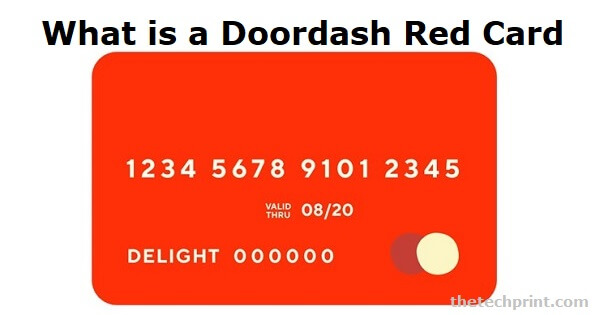
The DoorDash Red Card is a prepaid card used to pay for orders from restaurants that are part of the DoorDash delivery service.
If your Red Card is lost or stolen, you can report it through the DoorDash app. To do this, open the app and go to MenuMenu. Then, select the Red Card from your Account and tap on Mark as Lost.
Dashers, independent contractors, do not get paid for gas or car maintenance by DoorDash. They also cannot use the DoorDash driver red card for personal gain; it is only active when they have an accepted delivery request.
You should always have your DoorDash card and be prepared to utilize it if prompted by the app. You should never pay for a DoorDash delivery order with anything other than a dasher Card. Before going online, ensure you have everything you'll need to finish your deliveries, including your Dash card.