QlikView is a smart solution to turn your business strategies smarter by integrating data and conversational analytics. But how well does this tool bode for your business process? It's all discussed in QlikView Pros and Cons and speculated review by experts here.
QlikView is a business analytics solution designed by the Swedish Company Qlik. Qlik, formerly, QlikTech international the company has been in business solutions for 25+ years now.
This smarter tool is a business intelligence software for integrating data, conversational analytics, and converting raw data into a knowledge base. QlikView has features for ad-hoc queries and makes it easy to make decisions based on readily available information.
At present, Qlik serves in almost every sector such as healthcare, Financial, Retail, Manufacturing, Life Sciences, Communications, and Consumer Products.
According to the latest reports, more than 28,000 US companies have QlikView as an essential analytics tool to identify and scale their progressive notes. It’s a suitable tool for a company with 10-50 employees. And if you fit into the picture well, you must consider QlikView Pros for your business growth.
The best part about this software is that it can gather information from multiple data sources, relational databases, spreadsheets, or even text files. Thus making it superfast for users to analyze several types of data all in one go.
This saves time and helps create accurate BI reports in no time. Also, the fact that you can work offline when needed makes this a unique advantage over other BI software out there in the market.
Another great feature about this software is that it lets the user work on a single field only which guarantees faster loading speeds and faster results as well so users can access information without having to wait for data to load.
The tool provides a simple interface for its users, making it easier to work across teams or departments while maintaining uniformity. It works on desktop as well as mobile devices too.
This feature adds up efficiency and performance benefits by allowing employees to access information from anywhere at any time.
Qlikview also ensures that there are no compatibility issues when you share your documents with others as all the contents in the document are secure and password protected. This helps provide security to your company's sensitive data in one place which is one of the discussed advantages of QlikView analytics software.
You don't have to worry about adhering to compliance guidelines since Qlikview helps make sure of this, too, by encrypting all the data contained during the transfer process from one device or location to another.
The best part about QlikView is that it helps present information in forms of visualizations, including charts, maps, globes, etc. This makes data analysis all the easier for users.
This feature makes it stand out since, unlike other current trend software, it relies on visual sense rather than just numbers and texts to give the user a quick insight into their reports.
It also ensures high levels of security if your company's sensitive data is to be transferred online. All the content is encrypted during this process, so there is no scope for any vulnerability or theft of company data. There is no IT expertise required either. You can call or mail QlikView help and Support Center, and they will take care of it.
The tool allows users to work collaboratively on a single data set. Different team members can add notes and mark changes in real-time, eliminating the need to go back and forth while working together.
Qlikview Software easily integrates with third-party software for easy access to data from other business intelligence tools. It's a cross-platform tool that makes it work seamlessly in all kinds of operating systems and browsers. The freedom to work on cross-platform technologies is one of the major QlikView Pros.
There is always room for improvement to remain the industry's best and fulfill the requirements of its users. Though Qlikview Pros outweigh its limitations, there are certain points that you should know before integrating this software into their business process. Here are some drawbacks of QlikView to consider.
According to the results of an online poll, one-third of customers thought the price was too expensive. When larger corporations have more consumers, the pricing structure becomes rigid.
Qlikview pricing plan is also complicated and perplexing. A section of the notice advises consumers that the document "encompasses elements from previous publications”.
This might perplex new users who are unaware that the work conditions in the document are based on a prior publication. When costs appear to be increasing faster than you anticipated, this may be a shock.
Star QlikView Free Trial here.
Another common complaint is its steep learning curve, so companies must consider their employees' skill levels before going ahead with it. Finally, another challenge businesses face is this software's high cost compared to competitors like Tableau.
QlikView Cons, such as this, make it complicated, especially when compared to other similar applications with a straightforward interface. However, using aids such as manuals and tutorials can solve this problem quite quickly.
Rare problems with QlikView may happen when there's no appropriate compatibility between different devices while accessing the database. This problem can also be solved through common sense and being careful when handling databases on different platforms.
The major drawback of QlikView is that users have reported is the lack of proper user manuals or training material, making deployment difficult in many cases. This can be overcome by taking expert help, but this issue remains a hurdle when implementing the product within an organization.
Technical expertise is required to install and use this software as it's not user-friendly, unlike other tools available in the market. This might lead to higher costs hiring more employees who have proficiency with QlikView software.
However, expert training classes do provide an option, but they also come at an additional cost that companies must evaluate before purchase/use.
While the data might be shared in some way, it will take time without proper software support. For example, employees need to send over ".csv" files every time they make changes if another person wants to use that information or add to it somehow.
In other words, sharing processes require manual work from employees that the system should have taken care of instead.
Even though QlikView offers a free trial, it is expensive and requires a license for use, which can cause a burden in the long run. It has limited functionalities compared with other business intelligence tools.
This software needs training, so companies may need to hire external help or send existing employees through additional courses, ultimately adding up costs even more than expected. Not a good pick if your company is looking for cost-effective options as it doesn’t have any free version available either.
Conclusion on the Pros and Cons of QlikView
There's a good chance to analyze the product before investing in it after having an in-depth look at pros and cons of QlikView. However, with the growing number of users, QlikTech has clarified that QlikView is a fantastic BI Tool.
It is for these individuals to navigate through the test of time with some more improvements and establish themselves as market leaders in the domain of Business Intelligence and Data Visualization, beginning with product development and releasing it into the market as a startup.
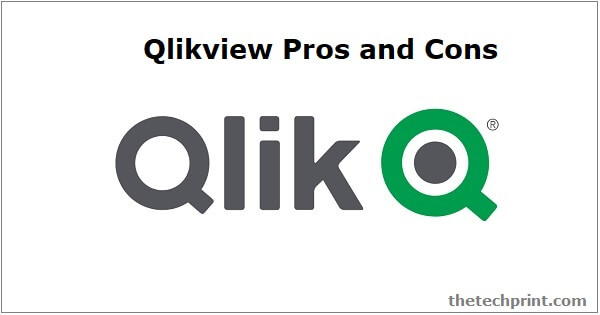
1. BI Ecosystem of Interactivity.
2. Interpretation and Analysis of Data
3. Sharing Data
4. Self-Service Tool
5. Low Maintenance.
Tableau's ease of use is considered more user-friendly because of its drag-and-drop features. However, QlikView's Associative Technology, which allows in-memory processing of the table while also avoiding the need for OLAP Cubing, outperforms Tableau.
QlikView is a BI system for turning raw data into knowledge that businesses such as Coca-Cola, General Electric, and Unilever use. This BI software delivers insights engagingly and initially uses data visualization. QlikView is built on an Associative Model in which IT professionals required for your company are taken care of.
QlikView is a powerful business intelligence (BI) and data visualization software that is quickly developing. It's quick to set up, simple to learn, and user-friendly for customers. So, if you're looking for a way to improve your data visualization techniques, Qlikview is the ideal place to start.
The majority of the prevalent databases can be connected to by QlikView, including MySQL, SQL Server, Oracle, and Postgress. To connect to any of these databases, you must first establish an ODBC connection using a DSN and then query the data with it.