Microsoft PowerPoint has a long reputation for being an effective presentation tool. PowerPoint is an essential tool for slide presentations for business purposes, allowing users to break information into smaller sections, add visuals and audio, and make the text more engaging with effects like spinning words. However, despite its versatility compared to older methods like chalkboards and slideshows, PowerPoint is not always the best choice for every situation. This guide describes the major pros and cons of Slide presentations that every professional must know.
As per AcuityTraining.co.uk, over 20 million people still use PowerPoint to make slide presentations. That pretty much sums up why PowerPoint stays ahead in the market. These are some of the advantages of slide presentation tool (PowerPoint) to start with:
Using visual aids, like graphs and charts, can help make complicated topics easier to understand by breaking down complex concepts into easily digestible visuals. This is particularly useful for helping non-technical audiences comprehend difficult material quickly.
With all the templates available in PowerPoint, users can customize their content to reflect their unique style and company branding. The ability to choose fonts, colors, and other design elements allows users to create visually appealing and engaging slideshows.
Slide presentations provide a level of professionalism in the way information is presented. They can be used as an effective tool for communicating ideas in the workplace or at conferences, and they help to give speakers credibility by presenting content in a polished manner.
Slide presentations are a great way to deliver information in a timely fashion. With PowerPoint's automated features, speakers can quickly and easily move through slides at their own pace without manually advancing the presentation.
Slide presentations are also convenient because they can be easily shared and stored for future reference. They can be sent electronically as a PDF file or printed to make hard copies.
There are some disadvantages of slide presentations that hinder PowerPoint users and they ultimately switch to other platforms like Google Slides, Keynote, etc.
Presenters should be aware to avoid becoming too reliant on slides as a crutch in their presentation. More text and visuals can confuse listeners and distract them from the overall message.
PowerPoint presentations largely depend on technology, so technical difficulties can be a major setback when presenting live. Slideshows must run smoothly to keep the momentum of the presentation going.
Slide presentations do not allow for much interaction with listeners. Presenters may need help to engage their audience and answer questions if they are stuck behind a screen for an extended period.
Creating slides can take up much time if done manually, which is why automated tools like PowerPoint exist. But even with automation, slide development still requires some effort on the presenter's part, and the whole process can be quite time-consuming.
It is also possible to make slides too complex by cramming too much information into one slide. Presenters must make sure that their slides are easy to read and understand without having to refer back constantly to the notes for clarification.
Conclusion
PowerPoint Slide presentations have their pros and cons depending on the situation. If used correctly, they can be a great way to engage an audience while conveying complex information in an organized manner. However, if not used judiciously, they can become a distraction from the presentation's main message. Therefore, when choosing this medium for delivering presentations, it is important to consider its advantages and disadvantages.
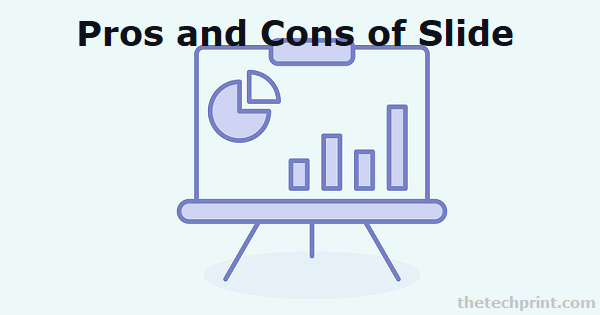
Creating free-form slides takes a lot of time and effort, but they have the power to captivate and engage the audience. These slides contain less text and are best suited for persuasive speeches or motivational content.
Presentations have several drawbacks. These include the message being delivered at the speaker's pace and listeners only hearing it once. Additionally, some individuals might be unable to attend, and the presentation's success depends heavily on the speaker's abilities.
The Microsoft Office suite includes MS PowerPoint, which is a program designed for creating presentations for both personal and professional use.
PowerPoint is a tool that helps presenters turn complicated concepts, data, or numbers into simple images. Using visuals can stimulate the brain's creative side, enabling the audience to comprehend, explore, and connect with the presented content.