When it comes to a CRM solution, Trello earns a reputable spot for its market presence and exceptional features. It is a productive tool that enables professionals to collaborate with team members and organize project-related tasks seamlessly. You can manage your projects easily using this all-in-one tool. According to Atlassian, over 2 million companies across 150+ nations use this enterprise productivity tool. For business purposes, it’s a kind of tool you should deserve. But does Trello have enough features to be an all-in-one CRM solution? Let’s find out the pros and cons of Trello Software and what users have to say about it.
With modern business and risk management methods, its UI compliments the tool. Here are some major advantages of Trello Software you need to consider.
The simple drag-and-drop feature allows users to move their tasks around on a board or list with ease. This intuitive interface makes managing large projects easy and straightforward. Additionally, Trello offers mobile apps that enable users to keep up with tasks regardless of where they are located.
Teams can use the collaboration tools available in Trello to communicate more effectively. Team members can assign tasks, comment on cards, and receive notifications when someone makes changes to a project.
Trello allows users to automate tasks using its “Power-Ups” feature. With this feature, you can set up integrations with other software solutions such as Google Drive and Slack, allowing you to save time on tedious manual tasks.
Unsurprisingly, you can run Trello across multiple platforms, including the web, desktop, and mobile. It supports Windows OS, MacOS, iOS 12+, and later, and Android 5.1+ devices. If you are wondering about which browser to run it on, you can try Chrome, Firefox, or Safari. The app also provides a great user experience with its intuitive design and clean user interface. For added convenience, you can sync all of your tasks across multiple devices so that you have access to them wherever you go.
The tool is handy for different kinds of businesses. It can be used for marketing, software development, customer support, and many other tasks, making it an ideal choice for small and medium businesses. The tool is versatile and can be utilized for personal and professional tasks such as managing real estate, software projects, school announcements, lesson plans, accounting, web design, gaming, and law office case management.
Trello is a great tool, but there’s still room for improvement regarding certain features. Here are some potential drawbacks you should consider before deciding on Trello as your project management solution:
The customization options available in Trello are limited compared to those of other CRM software solutions. It does allow some basic customization options like changing the background color or adding images to cards, more advanced features like custom fields are not available.
The reporting feature on Trello is quite limited compared to other project management solutions available in the market. While it does offer basic analytics such as burndown charts and lead times, its customization options are fairly limited. This may make it difficult to get detailed insights into project performance.
Trello offers free plans with limited storage space, making it difficult for teams with large projects to store all of their information within the software. The storage limit increases as you upgrade to paid plans but may still be insufficient for larger teams or projects. As of now, free users can upload up to 10MB file only, and that’s quite among disappointing drawbacks of Trello.
Trello offers basic features for managing projects but needs more advanced options like Kanban view boards and Gantt charts, which can be found in many other project management solutions. This makes it difficult to produce complex reports with detailed insights into project performance or visualize complicated workflows. Trello also does not offer any resource allocation features, which might be problematic for larger teams.
Integrating Trello with other software solutions may require technical knowledge as the process is somewhat complex. This can be daunting for users unfamiliar with coding or with limited technical knowledge. It’s no doubt, you’ll have some trials and errors while setting up everything correctly.
To achieve success when working in iterations, it's important to conduct regular retrospectives. This allows for the review of work completed and the creation of plans for upcoming iterations. Utilizing tools such as standup-ready views, long-term planning, and reporting can provide valuable insights into the work done.
Conclusion
Trello is a great tool for project management, but it has drawbacks. Its limited storage space and customization options can make it difficult to use for larger teams or projects. It definitely lacks advanced features like Gantt charts and resource allocation that can be found in other project management solutions. With all of this considered, you should carefully weigh the pros and cons of Trello before determining if this CRM tool is the best option for your team or organization.
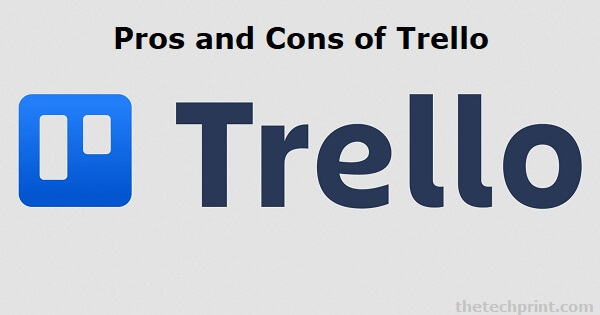
Trello may not be sufficient for complex projects as it doesn't offer advanced project management features like time tracking, Gantt charts, and built-in reporting tools.
Trello is a tool that helps teams manage their projects and tasks more effectively. It provides a visual interface that allows your team to manage any project, workflow, or task tracking easily. You can add files and checklists and automate certain processes to customize them based on your team's requirements.
While Trello is excellent for visualizing projects and managing tasks that follow a linear progression, more is needed for the daily workflows of agile teams that require more advanced project management features.
On the free plan, you can access 10 open boards for each free workspace. Additionally, you can use unlimited Power-Ups (learn more about Power-Ups). The limit for each attachment is 10MB, but there is no total limit for storage. The output language code available is EN-US.