According to an estimate, over 64 million websites are currently running on WordPress. That makes it a proud company for providing web and hosting solutions. As WordPress leads the world of content managing systems, it has also become the first choice for bloggers and website developers. However, if you have also planned to build a new project, you must weigh the pros and cons of WordPress, just like any blogging or CMS platform available.
There are several plus points to using WordPress, making it an attractive proposition for small businesses and individual bloggers alike. Let's look at the pros of WordPress for every new and experienced website builder or blogger.
One of the main pros of WordPress is its ease of use. It's very straightforward to set up a blog or website using WordPress, and there's a vast array of resources available if you need any help along the way. It's simple to get started, especially if you go for a third-party host that gives a one-click installation. You'll be taken through the setup procedure in that case, such as naming your site, selecting site colors, and so on. It is conceivable that you may establish a very basic website in just a few hours with minimal effort. So long as you have the material you want on your site organized, the actual setup process is a walk in the park.
Another big benefit of WordPress is its flexibility. As it's such a popular platform, thousands of themes and plugins are available to customize your site exactly how you want it. So whether you want to add an eCommerce store, social media integration, or simply change the look and feel of your site, there's likely to be a plugin or theme available to do the job.
WordPress has a range of themes available, from simple blog styles to more complex designs for businesses. One of the biggest perks of the platform is the sheer number of themes you can select from. There are many free WordPress theme templates on the official theme directory.
The majority of them include everything you need to operate a professional online store or portfolio site. However, if you require additional features, there are many premium themes available. They may be found on directory sites like ThemeForest and developer websites like WPExplorer, Elegant Themes, and Themify.
Plugins are essentially small pieces of software that add additional features and functionality to your site. WordPress has a huge directory of plugins available, with new ones being added.
While some premium themes come bundled with their own plugins (such as page builders), you can also find standalone plugins for specific features like social media integration and contact forms. Because they’re so easy to install, you can try out different combinations of plugins until you find the perfect combination for your needs.
The platform is relatively SEO-friendly and straight out of the box. Although there’s no guarantee that using WordPress will help you rank any higher in Google, the platform does include several features that make it easier for Google (and other search engines) to index and rank your content.
Additionally, there are a number of SEO plugins available that can help you further optimise your website for better search engine visibility. Yoast is one of the most popular WordPress SEO plugins, and it’s free to use.
WordPress is free to download and use as an open-source platform. While this might seem like a disadvantage at first (after all, who doesn’t love free stuff?), it actually works in WordPress’ favour as it allows anyone to contribute code or fixes back to the project.
This also means that if you need support, there’s likely to be a large online community that can help you out. Of course, the official WordPress forums are a great place to start, but plenty of unofficial support channels are available, such as Facebook groups and Reddit.
WordPress provides frequent upgrades for new features and repairs bugs and security flaws. Frequent updates result in faster load times, better security, and a higher quality user experience for your site's users. It also means you have continuous access to new tools to build the finest possible website. Most themes and plugins are updated regularly, which gives you access to an above-and-beyond level of support that few other site construction tools can match. Furthermore, you may automate all site maintenance with this tool.
There are numerous reasons to utilize WordPress. However, it isn't for everyone. So, now that we've looked at the benefits, let's take a look at some of the cons of WordPress.
One downside of WordPress is that it’s not the most secure platform. Because it’s so popular, it’s often the target of hackers and malicious attacks. While there are ways to secure your WordPress site (such as using security plugins), it’s still something you need to be aware of.
While plenty of themes and plugins are available, there are still limits to what you can do with WordPress. If you want complete control over the look and feel of your website, or if you need specific features that aren’t available as a plugin, then WordPress might not be the best platform for you.
Although WordPress is fairly easy to use, it can still be daunting for beginners. There’s a lot to learn, and if you don’t have any previous experience with website design or development, it might take some time to get the hang of things. Additionally, because WordPress is so popular, there’s a lot of outdated information. This can make it difficult to find the answers you’re looking for or figure out which plugins or themes are best for your needs.
One potential downside of WordPress is that it can take a while to load, especially if you have a lot of plugins installed. This can be frustrating for users and might even go elsewhere. Additionally, because WordPress is so popular, it’s often the target of hackers and malicious attacks. While there are ways to secure your site, it’s still something you can add to the cons of WordPress sites.
If you work in a team, you may not want everyone to have the same power to alter the site. Unfortunately, WordPress does not provide many options for distinguishing responsibilities and permissions, resulting in overabundant administrator rights. WordPress disadvantages can be very intimidating in the best-case scenario, and you may worry that someone will sabotage the job in the worst-case situation.
One of the advantages may also be one of the most troubling cons of WordPress. This CMS is open-source and free to use in any way you like. However, it isn't a commercial product, so it lacks formal support. As a result, when it comes to resolving issues and troubleshooting, you're pretty much on your own. Yes, there are several discussion boards and websites with useful information, but the responsibility lies entirely on your shoulders.
Pros and Cons of WordPress: Conclusion
Now that you’ve understood the pros and cons of WordPress, you might be wondering if it’s the right platform for you. Overall, it is a great platform with plenty of features and an active community. However, it’s not perfect, and some potential drawbacks to consider. WordPress is a great choice if you need a simple website or blog. However, if you need something more complex or customized, then you might want to look elsewhere. At the end of the day, the decision comes down to your specific needs and requirements. If WordPress meets those needs, it’s a great platform. Otherwise, there are other options available. If you’re still unsure, why not try it out for yourself? It is free to use and there are plenty of resources available to help you get started. In addition, once you’ve set up your site, you can always migrate to another platform later if you need to.
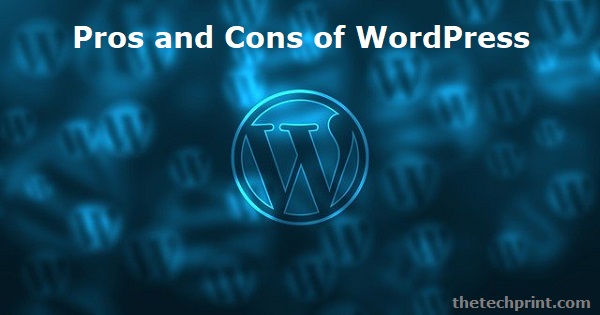
WordPress provides some responsive theme options, and website builders may also adjust the site to be static. Plugins and changes to theme files can make a static site responsive. In addition, because WordPress is a content management system program, it offers numerous tools to simplify content publishing.
WordPress is a far superior web publishing technology than Wix for any website. While Wix provides an easy-to-use website builder, WordPress offers more long-term advantages.
It all depends on how much you get for free and how much you'll ultimately pay. However, given that the program is free, a WordPress website still has significant value. It's worth paying a little more for a high-performing, professional website that performs well.
If your website requires no updates, only minor modifications or additional material, HTML is a superior choice since it will make it perform more quickly. However, WordPress is the greatest option for expanding your company's website and updating it regularly.