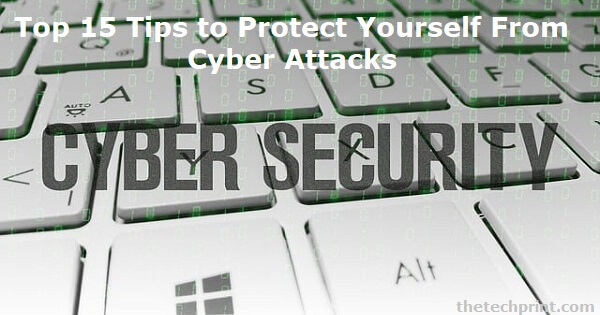Everyone ensures his or her home safety while leaving the house. So why you should not protect yourself from the surging cases of cyberattacks? As we bother about our home security to bypass thieveries, online protection is crucial too! Are you aware that Australians have lost over $336 million to online security? In addition, it has been reported that 86% of global data infringements were financially motivated! Hence, business owners and individuals must take vital steps to impede cyberattacks as it costs millions proactively.
Cyberattacks must be stopped, as it is a significant issue of the 21st century! Nevertheless, the piece of good news is that you can defeat scammers by implementing the top 15 tips shown below.
Implementing an SSL and CDN is the best way to safeguard yourself from cyberattacks. A user must verify HTTPS and an SSL certificate. Before providing any details on the webpage. Although when you hit a padlock in the browser, you might check if the SSL is from a credible authority or not. When a user clicks on the padlock, there may be reputed SSL certificates like RapidSSL certificates, GeoTrust SSL certificate, Thawte SSL certificates, AlphaSSL certificates, etc. A site will have the same level of encryption strength.
Free or public Wi-Fi is what everyone loves using in public places, like hotels, hospitals, coffee shops, and airports. Unfortunately, hackers know that strategy and hack your device and vital information through it.
As you connect your device to public Wi-Fi, your data become open to scammers. Therefore, it is advisable not to use public Wi-Fi and to switch to your phone’s internet. If you need to use it, do not forget to use it with a quality VPN, which can encrypt all your data, keeping you safe from cybercriminals.
You may use specific user passwords or IDs for particular accounts and avoid writing them down. Moreover, you might create passwords that are more complicated by integrating numbers, letters, and special characters and changing them regularly. On the other hand, it must be a fantastic idea to use passphrases and sentences; for example, “IloveInstagramVeryMuch” are difficult to invade!
A firewall must be built for your server in the website host in case of an online business. Besides that, you must consider getting one for your PC. Various security plug-ins have a top-notch built-in firewall. Hence, a notification will be sent to you once an attack is coming toward your PC. Having a firewall helps you impede any outsider’s entry.
The next thing to consider while protecting yourself from a potential cyberattack is to keep your devices updated. It may sound bizarre as you might consider cybercrime and an updated device are two different things. However, those are related!
You may ponder some UI tweaks whenever you notice your apps or device software updating. Although not every software, the update is intended for a feature or design upgrade. Hence, the vendor launch updates releasing the solutions with them, you must always keep all the devices updated to their latest version.
You may impede viruses or malware from invading your PC by regularly updating licensed anti-virus software and your PC on which the anti-virus software is installed. It has been discovered from new research that Microsoft shows that approximately 10% of users of Windows 8 are operating expired AV software on the systems. Hence, it leads to a higher chance of attacks! For enhanced cyber security, install top-notch anti-virus software that can protect your device from rootkits, viruses, and more.
Regardless of how shielded your devices might be, hackers might have several ways of snapping their way through. Hence, you must be ready to retrieve if something must stumble upon your crucial data and files. Furthermore, keeping the backup isolated from the actual storage is recommended, for example, an external hard drive or a USB flash disk. You may create several data backups, such as cloud storage, on the remote backup.
Staying protected from cyber threats can only be possible when you ponder it all the time. You must perceive and recognize the vulnerability to cyberattacks and remain aware of it every second. Social media security is another thing to consider while protecting from the cyber menace.
Using Instagram, Twitter, and Facebook is fun as you connect with many people globally, but it does not mean you must be open to social networking. In brief, you must never upload personal data, comment on activities needing your data, and do not post check-ins.
If a site compels you to store your bank or card details for a smooth and faster transaction every time, you must back off! Instead of storing credit card details on the websites, you must try looking for the last 6 or 8 digits of your card numbers in Google with double quotes to ensure the card information is not public on the internet.
In case you opt for an instant messaging or IM platform for communication, you must handle it with utmost care to bypass personal sharing details online. For enhanced security, you might use a nickname, which ensures your original name will remain hidden during IM. In addition, it would be best to stop strangers entering into the IM groups.
Although most cyber menaces occur through the internet, some impeccable malware infestation and cyberattacks could also be spread through Bluetooth connections. This is how it would be better to keep the device’s Bluetooth disabled when it is not in use. You may also impede any unauthorized Bluetooth connections to your device by triggering device pairing for maximized security.
It does not take over 5 minutes to encrypt any single file or a zip file, for example, video, document, or photo, with AES-256 bit encryption. Nevertheless, doing so will help save you from leaking your personal data. Therefore, now you can sit back and relax even though big organizations encounter massive data contravention. While using Windows, you must use BitLocker to encrypt hard drives with crucial data.
You should always opt for a solid password for your social media accounts, email, bank app, or other streaming sites. However, using a tough password is difficult for a hacker to invade and steal your details.
Just like backing up sensitive details are essential, you must eradicate those from the system so that it does not fall prey to hackers. Therefore, to stay protected from cyber criminals, it would be better to eliminate all the data from the devices after transferring them to another location.
Phishing is one type of cyberattack involving the utilization of camouflaged email to trick a customer. The phishing attackers impersonate a credible entity and emulate a real person or a leading company you are doing partnership business with.
Conclusion
In the era of increased cyberattacks, you must know how to stay protected! Therefore, with these top 15 tips mentioned above, you can safeguard yourself and spread knowledge among the surrounding people.