Port forwarding allows unsolicited connections on particular ports that are otherwise inaccessible via a NAT firewall. As a result, computers outside your private network can connect to it. Port forwarding is useful for things like torrenting, playing games, running a VPN server, and so on. However, connecting a remote desktop connection over the internet without taking suitable precautions is always dangerous. Thus, these factors bring the discussion to the pros and cons of port forwarding.
Port forwarding is a technique that allows external devices access to computers or other devices on a private network. By forwarding ports, you can direct incoming traffic from the Internet to specific devices on your networks, such as a web server, email server, or gaming console. Port forwarding can be used to improve the performance of certain applications by ensuring that traffic is directed to the correct application server. It can also be used to troubleshoot connection issues.
When configuring port forwarding, you will need to enter the IP address of the device to which you want to forward traffic and the port to which you want to forward traffic. You will also need to specify the protocol you want to use (usually TCP or UDP). Sometimes, you may also need to specify the port range on which you want to forward traffic.
Port forwarding is typically used for applications that require high levels of security or performance, such as email servers and gaming consoles. It can also be used to bypass firewalls or other network security measures. You should only use port forwarding if you are sure the application or device you are forwarding traffic to can be trusted.
Port forwarding enables people outside your network to access your computer. As we previously stated, NAT is the technology that allows many devices to use a single IP address. It also protects your devices from external attacks. Let's have a look at some of the pros of port forwarding.
For example, if you want to run a website or a gaming server, you will need to port forward. Without port forwarding, the traffic would be blocked by your router's NAT firewall.
If you are using P2P applications like BitTorrent or uTorrent, then port forwarding can help increase your download speeds. Opening specific ports allows your computer to communicate with other devices more efficiently.
Similar to how port forwarding can increase your internet speed, it can also improve your online gaming experience. You can reduce lag and enjoy a smoother gaming experience by opening up the correct ports.
If you want to connect to your home network from outside, you can do so by setting up a VPN server. By port forwarding, you can enable incoming connections to your VPN server and enjoy a secure connection. If you want to set up a VPN server, it’s one of the potential pros of port forwarding to remember.
Port forwarding has its advantages, but there are also some disadvantages that you should be aware of. Let's have a look at some of the potential cons of port forwarding.
By opening up ports on your router, you are essentially creating holes in your NAT firewall. This means that people outside your network can attempt to connect to those ports and potentially gain access to your network.
If you port forward too many ports or forward the wrong ports, you can decrease your internet speed. This is because your router will have to process more data, leading to bottlenecks.
Depending on your router, port forwarding can be a complex process. If you are unfamiliar with networking, you may have difficulty setting up port forwarding on your router.
If you use P2P applications or play online games regularly, you may need to change your port forwarding settings frequently. This is because the ports that these applications use can change often. This added hassle can add more to the cons of the port forwarding process further.
Port forwarding allows external devices access to services or applications running on a private network. When port forwarding is enabled, the router forwards traffic destined for a specific port to the internal IP address and port of the device you're trying to reach.
This can be useful for accessing services only meant to be accessible from within the local network, such as file sharing applications or remote management tools. It can also be used to bypass firewalls or other restrictions that may be in place on the network.
Port forwarding should only be enabled when necessary, as it can pose a security risk if misconfigured. For example, if port forwarding is enabled for a service that doesn't use encryption, like Telnet, anyone on the Internet can potentially gain access to that service.
You'll need to log in to your router's web interface and navigate to the port forwarding section to enable port forwarding. You can add new entries for the services or applications to which you want to forward traffic.
Be sure to check with your service provider or application developer to find out which ports need to be forwarded for your services or applications. Once you have the necessary information, setting up port forwarding is usually a straightforward process.
As you are aware of the pros and cons of port forwarding by now, you can try the process manually. You can accomplish it by entering the correct IP address and port number combination into your router's settings to allow internet traffic from specific devices on your network to be routed through to specific ports. This process is often necessary when playing certain online games or using applications that require a specific port to be opened for them to work properly.
Port forwarding can sometimes be a bit of a hassle, but it's usually worth the effort to get the most out of your gaming or application experience.
The first step is to find your router's IP address. This can usually be found by opening a web browser and navigating to http://192.168.1.1 or http://192.168.0.1 - if either of these doesn't work, consult your router's documentation or perform a web search for your specific router's IP address.
Once you have your router's IP address, enter it into the address bar of your web browser and hit Enter. This should bring up your router's login page; if it doesn't, consult your router's documentation or perform a web search for your specific router's make and model number for instructions on accessing the settings page.
Once you're logged into your router's settings page, locate the section for port forwarding (again, this will vary depending on your router make and model - consult your documentation or perform a web search if you can't find it).
In the port forwarding section, you'll need to enter the IP address of the device you want to forward traffic to and the specific port or ports you want to open. Consult your application or game's documentation for the correct IP address and port number combination. If you're unsure, a web search for "[application/game name] port forwarding" should turn up the information you need.
Once you've entered the correct IP address and port number combination, save your changes and reboot your router. Once it comes back online, try accessing the application or game you were having trouble with - if everything was entered correctly, it should now work as intended. If not, double-check that you entered the correct information in the port forwarding section.
Conclusion on the pros and cons of Port Forwarding
Thus, these are some of the pros and cons of port forwarding that you should consider before setting it up. Port forwarding can be useful in many situations, but it is important to be aware of the risks involved. Ensure you take proper precautions when setting up port forwarding on your router.
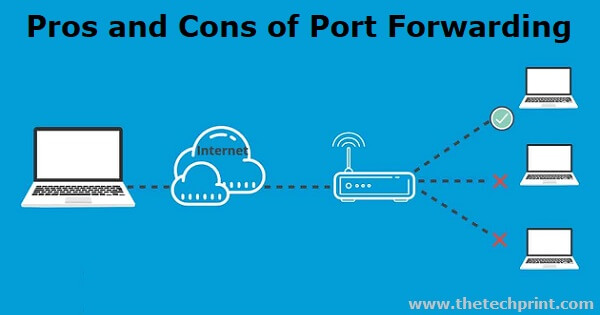
By allowing remote users to connect through your router, you open yourself up to certain threats and vulnerabilities. Users outside your network have greater access to your computer due to port forwarding. Giving access or opening up insecure ports might be hazardous since threat actors and other people with malign intentions can then easily take complete control of your device.
Gaming consoles do not require port forwarding to connect to the internet. Port forwarding, often known as creating a port forward, is a common gaming network operation that allows other gaming consoles or PCs on the internet to access your gaming console or PC. For a host, port forwarding may improve the connection speed, lobby wait times, and overall game performance, particularly in terms of latency.
It can be hacked due to the continual exposure of incoming ports. The absence of security is a significant disadvantage of port forwarding.
It's also worth noting that port forwarding has no impact on your internet connection's speed. When you utilize port forwarding, a variety of things may slow down your connection, including a high-bandwidth game. The installation of the port forwarding is not related to it.