Wireless internet, also known as WiFi, is one of the most popular forms of internet connection. It is used in homes, businesses, and public places worldwide. A WiFi booster is a device that helps to extend the range of a wireless signal, making it possible to connect to the internet from further away. There are many benefits to using a WiFi booster, including staying connected even in areas where the signal is weak. However, there are also some potential drawbacks to consider before purchasing one. Let’s hop on to the pros and cons of Wifi Booster.
Let’s get into the better part of the debate and find out what pros of WiFi booster make it worthy.
One of the biggest pros of WiFi booster is that it can extend the range of your wireless signal. This is especially helpful if you live in a large home or office where the router might not be able to reach all areas. Wifi booster can be used to extend the range of your wireless network into areas where the signal is weak, or there is no coverage at all.
Another benefit of using a WiFi booster is that it can improve the performance of your connection. This is because it can help to eliminate any dead spots where the signal is weak.
Various factors can affect the internet speed in your home or office, such as the number of devices connected to the network, the distance from the router, and interference from other electronic devices. A wifi booster helps to eliminate these factors and improve internet speed.
It is important to note that a wifi booster does not increase your internet connection speed. Instead, it improves the quality of your connection by boosting the signal strength. In other words, it gives you a stronger and more reliable connection.
One of the potential pros of WiFi booster is it’s relatively easy to install. In most cases, all you need to do is plug the device into an outlet and then connect it to your router.
Another reason why WiFi boosters are so popular is because they are very affordable. You can find models that cost as little as $20, which makes them a great option for people on a budget.
Besides having some advantages, there are some cons of WiFi booster you may want to take into account. Some of these are:
It’s obvious that you need an existing internet connection to be able to use a WiFi booster. This means that if your internet goes out, so will your connection. There is nothing much a booster can do magically.
While WiFi boosters can be helpful in extending the range of your signal, they are not always 100% effective. In some cases, you might still experience dead spots or other areas where the signal is weak. That’s one of the possible cons of WiFi booster.
It can be interfered with by other electronic devices. This includes things like microwaves and cordless phones. If you have a lot of these devices in your home, it can make it more difficult to get a strong signal.
WiFi boosters are not portable as they have to be installed at a particular location in your home or office This means that if you travel often, it might be difficult to take your booster with you.
Finally, one last possible drawback of using a WiFi booster is that it can cost you more than expected. In some cases, you might have to pay over $100 for a high-quality model. This can make them out of reach for some people.
If you're looking to extend the range of your home WiFi network, you'll need to consider a few things before purchasing a WiFi extender.
1. Consider is the size of your home. If you have a large home, you'll need an extender that can cover a larger area.
2. Make sure how many devices are there that will be connected to the WiFi network. If you have a lot of devices that need to be connected, you'll need an extender with a higher capacity.
3. Another important factor to consider is the type of device that you'll be using to connect to the WiFi network. Some devices are not compatible with all types of extenders.
4. Finally, you'll need to decide on a budget. There are a variety of WiFi extenders available at different price points. Choose one that fits your needs and budget.
Conclusion on the Pros and cons of WiFi Booster
WiFi boosters can be incredibly helpful in increasing the signal strength of your home or office network, but there are a few things you should keep in mind before purchasing one. Make sure that your router is capable of broadcasting at both 2.4GHz and 5GHz frequencies; many routers only broadcast at 2.4GHz, which can limit the range and effectiveness of a booster.
Consider where you will be using the booster and what obstacles (walls, floors, metal objects) might impede its signal. Always read the reviews before making a purchase to get an idea of how well the booster actually works for other people. Ultimately, it’s up to you whether or not a WiFi booster is worth the investment.
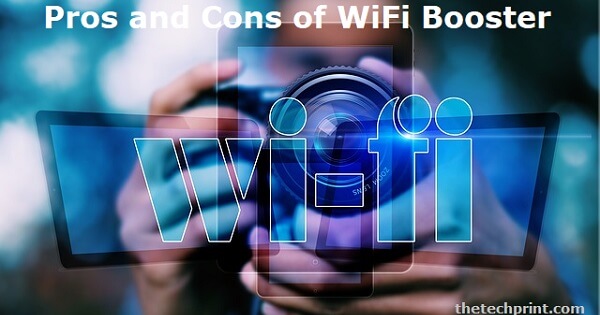
WiFi boosters can do things more than just extend the range of your signal. They aid in the improvement of speed by filling in dead spots. Your WiFi signal is directly connected to your Internet connection. As a result, when your signal is powerful and reaches every nook and cranny of your home.
You'll have difficulties connecting from the areas of your home that rely on the extender if you have a mesh network system or a network configuration that uses the same SSID and password for your primary network and your extender. Wi-Fi extenders can also cause issues even when they're functioning properly.
Wireless repeaters, on the other hand, do nothing to boost the signal and may cause more problems. A typical repeater consumes the same amount of bandwidth as any other device that joins to the wireless network. It is not a standalone access point.
When it comes to choosing the best WiFi router, you'll have to consider cost, performance, and your needs. There are simply too many moving components with WiFi for a one-size-fits-all solution. It's up to you to figure out how to identify and choose the appropriate tool for the task.
The Extender should be positioned half-way between your wireless router and your computer, but it must be within the wireless range of the router. If you need to use a different location, keep the Extender closer to the device but still within the wireless range of the router.