Microsoft released Windows 10 in the summer of 2015 and it was the time when users experienced the best of both versions 7 and 8. So much has changed and so many users have given shared their experiences with this version. Based on those reviews, the Pros and Cons of Windows 10 evaluate how it stands today for home and professional use. So feel free to scroll down and learn more about one of the most anticipated operating systems in recent history.
When it comes to your computer, anything new and free may be seen as a positive thing. For most users, their computer is home to important papers and programs that allow them to do their jobs effectively.
Efficiency would plummet if anything disrupted that system or the computer became inaccessible. Windows 10 is one of the most sensitive subjects when people ask whether they should upgrade.
These are the most-discussed topics, not necessarily the only benefits and drawbacks of Windows 10. Finally, it will be up to you to decide whether Windows 10 is right for you. First, let’s take a look at the pros of Windows 10 closely.
Another advantage is the new live tiles on your start menu, which let you know what's happening at any given time. For example, if you have a weather app pinned to your start menu, it will show you the weather for the day in your region. There are many things placed on your home screen now, so you have quick access to, say, your mailbox, today's weather updates, and the latest news.
One advantage of windows 10 is that you can use the same apps on your computer, tablet, or phone. Microsoft has made this possible with their Universal App Platform, which means you can install the same program on three different gadgets, and it will work the same on all three devices.
The best features of Windows 10 include a better user interface and, more importantly, the ability to customize it. The introduction of Windows 8 was met with criticism, and many people felt that the new "Metro apps" were too basic. By providing alternatives between standard desktop programs and newer Metro apps, Windows 10 addresses this issue. Also, you get the advanced file and folder options in explorer this time.
Say goodbye to Internet Explorer and welcome Edge, the all-new revamped version. One of the plus points of Windows 10 is a better internet browser. The new browser is a lot faster and safer, with real-time translation. This built-in browser is a huge help for people who want to improve their web skills in English.
You can find the app you need; all you need to do is use the "Type here to search", and that's it. Apps for Windows 10 are easy to find and use, even if you're an advanced computer user because they're built with the needs of everyday people in mind. The apps provide a seamless experience across your devices. With Universal Windows apps, you can purchase content from within an app and have it available on all your devices without buying it again.
It’s not just Skype that many users missed in Windows 10, now the recent updates have killed Cortana, Windows 10 virtual assistant. Along with the many cons of windows 10, here are a few problems worth detailing.
One of the disadvantages of Windows 10 is that it doesn't come with Microsoft Office. It is possible to purchase Office as a separate purchase or as part of a subscription package.
One of the many drawbacks of Windows 10 is that it requires a lot more bandwidth than some other operating systems because it updates without your permission and at any time. Also, windows 10 takes too much time to download and install updates which can be up to hours, if you haven’t noticed.
Cortana used to be a great help for many users with everything from searching the web to scheduling meetings. Another pitfall of Windows 10 updates is that it does not have Cortana anymore. Microsoft looked over the lack of Cortana because they wanted to concentrate on their Edge browser.
If you are trying to upgrade your OS, the hardware configuration might be your biggest enemy. To add an insult to injury, not all of your existing applications and programs will be compatible. Make sure that the programs you want to run on Windows 10 are actually supported.
Aside from that, PC operating systems must be met to operate Windows 10. You should check to see whether your computer fulfils these criteria, or else you’ll likely have performance or operational issues.
It may come to you as a surprise, but it’s true. With every update, Windows adds some features while removing some. If you grew attached to tools like AI-based Cortana, just hope that the next update doesn't have any other app you like, such as the snipping tool. Whenever you upgrade to a new operating system, some of your older programs and apps may also not be compatible.
Conclusion
Considering all the pros and cons of Windows 10, whether you upgrade to Windows 11 is mostly a personal choice based on your current experience. The new version of Windows is set to hit the market in November 2021. Let's hope to find the old Cortana in a new avatar and some extra features as icing on the cake.
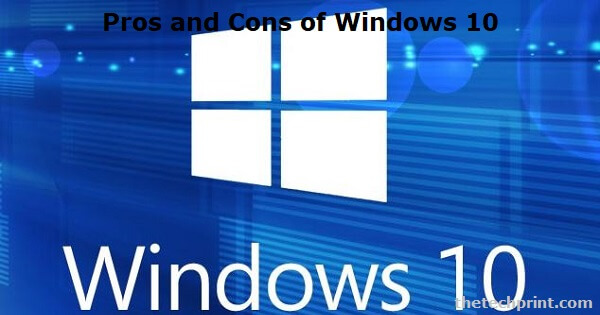
With each update, Microsoft focuses a great deal of effort on new features, and it appears to be moving in the experimental direction. However, Windows 10 is a fantastic operating system even with all these problems.
Windows 7 may be a great, reliable OS, but there will be no more security updates after January 14, 2020. As a result, if you want to keep using Microsoft software, Windows 10 is the only option. However, if you're going to stick with Microsoft despite this news, the only alternative is to buy a Chromebook or a Mac.
There's no doubting it: Windows 11 will be a superior gaming operating system to Windows 10. The new DirectStorage feature will also allow gamers to see faster loading times because games may load assets directly to the graphics card rather than slowing down the CPU.
Windows 10 includes the following features: Track your health and fitness with biometric sensors, heart rate monitors, and vital signs monitoring. Get complete, integrated, and continuous security measures to keep you and your family safe. Bring the apps you love and files you need with you on any device at any time or place. With a Windows that's familiar, quick, and secure, stay efficient.