Azure Virtual Machines (VMs) offers many benefits for organizations looking to improve their cloud infrastructure. But like any technology, some potential drawbacks should be considered before making the switch. This guide will take a closer look at the pros and cons of Virtual Machines in Azure so you can make an informed decision for your organization.
Virtual machines (VMs) are an infrastructure-as-a-service (IaaS) offering from Microsoft Azure. They provide:
With VMs, you can run nearly any operating system and application, making them ideal for development, testing, and production workloads.
Azure VMs are available in a wide range of sizes, with different CPU, memory, and storage specifications. You can also choose from various preconfigured images or bring your own custom image. In addition, Azure offers specialized VMs for specific workloads, such as gaming, big data, and SQL Server.
It’s the major advantages of Azure Virtual machines that businesses are now gearing to adopt this architecture for the following reasons.
Virtual machines are more efficient than physical servers because they can be quickly provisioned and released as needed. This helps to optimize resource utilization and minimize waste.
Virtualization provides the agility needed to respond quickly to changing business demands. New virtual machines can be deployed in minutes, and existing ones can be easily reconfigured or removed.
Virtualization can help to lower your overall IT costs by reducing the need for physical hardware, power, cooling, and other associated expenses.
Virtual machines offer greater flexibility than physical servers because they can be easily moved from one host to another with little downtime. This makes it easy to scale up or down as needed.
Azure VMs are more secure as per security standards. Virtualization can improve security by isolating virtual machines from each other. This makes it more difficult for malware to spread from one VM to another.
Azure Virtual machines are easier to manage than physical servers because they can be centrally administered and monitored using tools such as Microsoft System Center.
Virtualization can improve availability by providing redundancy and failover capabilities. For example, if one server goes down, the VMs on that server can be quickly moved to another server with no downtime. These are well-known pros of virtual machines in Azure when it comes to Business continuity.
Let’s come to the fact that to adopt virtualization, there are costs and additional complexities to handle. Here are some cons of Virtual Machines in Azure Architecture you should also expect down the road.
Virtualization can increase the complexity of your IT infrastructure because it introduces new software and hardware components.
While virtualization can help to lower your overall IT costs, it can also lead to increased costs in some areas. For example, you may need to purchase additional licenses for virtualization software and management tools.
Virtual machines can suffer from performance issues due to the overhead associated with running multiple operating systems on a single physical server. It’s one of the common cons of Virtual Machines in Azure Architecture you will possibly face.
Virtualization can introduce new security risks, such as data leakage between virtual machines. In addition, if not properly configured, virtual machine sprawl can quickly become a problem.
Virtualization can cause compatibility issues with some applications. For example, an application that requires direct access to hardware may not work properly in a virtual environment.
Conclusion
Ultimately, despite the disadvantages, virtual machines offer many benefits that make them a worthwhile investment for most organizations. When used properly, they can help to improve efficiency, agility, and availability while reducing costs.
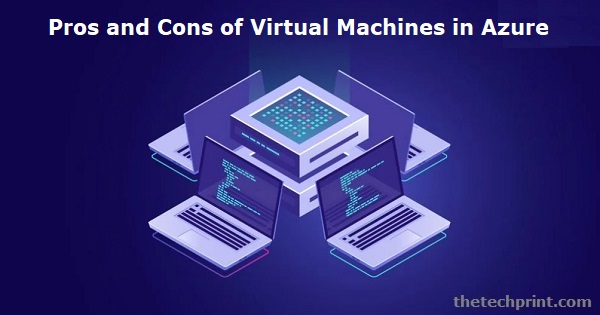
Virtual machines can help to improve efficiency by allowing multiple guests to share a single physical host. By sharing resources, organizations can reduce their overall IT costs. In addition, virtual machines can help to improve utilization rates and allow for more efficient use of energy and other resources.
There are many benefits to using virtual machines, including the following:
1. Reduced overall IT costs.
2. Improved utilization rates.
3. More efficient use of energy and other resources.
4. Increased flexibility and scalability.
Virtual machines can help to improve agility by allowing organizations to provision and deploy new applications and services quickly. Virtual machines also make testing and developing new applications and services easier before deploying them to production environments.
Yes, a virtual machine in Azure can be very beneficial. It can provide you with the ability to have a dedicated server, which can improve your performance and security. It can also save you money on your Azure bill by allowing you to use fewer resources.