Apple fans are excited about iOS 17 as it will soon be here, and it's packed with exciting new features that will take your iPhone experience to the next level. This latest update has much to offer, from improved messaging capabilities to enhanced autocorrect and everything in between. However, testers had a different story dealing with bugs, crashes, and other challenges with iOS 17 beta. With that said, let’s delve into the pros and cons of Apple iOS 17 so you can decide whether or not it's worth upgrading. So grab your device, sit back, and let's understand what iOS 17 will bring to the table.
The iOS is likely to be released in September and testers are finding the possible flaws it in. First things first. Users will be delighted to experience these amazing features which are also counted as Pros of Apple iOS 17.
One of the exciting features introduced in Apple iOS 17 is Standby Mode. This new addition aims to optimize battery life and improve overall user experience. In Standby Mode, your iPhone intelligently manages power consumption by minimizing background app activity when you're not actively using your iPhone or iPad. Not only your iDevice will charge faster but also the background apps will be restricted during the charging process.
With Standby Mode enabled you can expect longer battery life without compromising performance. It allows your device to conserve energy during periods of inactivity while still ensuring that important notifications are delivered promptly.
With iOS 17, you can view a real-time transcription of your caller's message in Live Voicemail. You might find this iOS 17 feature particularly useful when you're in an important meeting. Translated messages are handled on your device and are encrypted end-to-end. Depending on the voicemail content, you can decide whether or not you want to take the call.
Live Voicemail will be a game-changer when it comes to managing your voice messages. It enhances productivity and streamlines communication by providing quick access to information without the need for listening through lengthy recordings.
The revamped Messages app is the center of all attraction for iOS 17 users. With its new features and improvements, messaging becomes even more fun and convenient. You'll notice a fresh interface that enhances the overall user experience. The updated design makes it easier to navigate through conversations, view attachments, and access various message options.
There's an array of new customization options available for personalizing your messages. From choosing different fonts to applying unique effects like confetti or balloons, you can truly express yourself in creative ways.
With the updated autocorrect, you can bid farewell to embarrassing typos and awkward messages. The system now takes into account context, frequently used words, and even your personal writing style to offer more accurate suggestions. It's like having an intuitive virtual assistant that understands your thoughts before you even type them.
In-line predictions also receive a boost with iOS 17. As you compose a message or an email, the predictive text bar above the keyboard suggests relevant words or phrases based on what you've typed so far. This not only saves time but also helps ensure that your messages are concise and coherent. No more frustrating auto-corrections gone wrong or spending unnecessary seconds composing texts, thanks to enhanced autocorrect and in-line predictions!
Messages' existing stickers feature gets a nice update with Live Stickers. You can add any emoji or photo cutout as stickers to your iMessage conversations to make them more fun. In iOS 17, you have the option of turning your Live Photos into stickers and customizing them.
Despite the addition of new features and revamped applications, there are some cons of Apple iOS 17 you should be aware of before upgrading.
While Apple strives to provide a seamless user experience, iOS 17 is not immune to the occasional instability issue. Some users have reported experiencing crashes and freezes after updating their devices. This can be frustrating, especially if you rely heavily on your iPhone for work or personal use. It's worth noting that these issues may vary from device to device, so what one person experiences may differ from another.
One of the most common complaints among iOS 17 users revolves around battery life. Some individuals have noticed a significant increase in power consumption after upgrading to the latest version of Apple's operating system. This means more frequent charging sessions or constantly monitoring your battery percentage throughout the day.
For those who rely on voice dictation as a convenient way to type messages or emails, iOS 17 may present some challenges. Users have reported inaccuracies and inconsistencies when using real-time dictation features since updating their devices.
Despite Apple's rigorous testing processes, no software update is completely bug-free - including iOS 17. Some users have encountered various glitches such as app crashes or unresponsive gestures while navigating through their device's interface.
With every new operating system release comes the risk of certain apps becoming incompatible or unsupported due to changes in underlying APIs (Application Programming Interfaces). While developers strive to update their apps accordingly, there might still be instances where certain applications refuse to function properly on iOS 17 until they receive necessary updates.
Pros and Cons of Apple iOS 17 Conclusion
All in all, while Apple continues to release updates and address these concerns through subsequent patches and bug fixes, it's important for users to weigh both the pros and cons before deciding whether they should upgrade their devices to Apple iOS 17. It's always a good idea to research thoroughly and consider how these potential drawbacks could impact your overall user experience before choosing to upgrade to a whole new operating system.
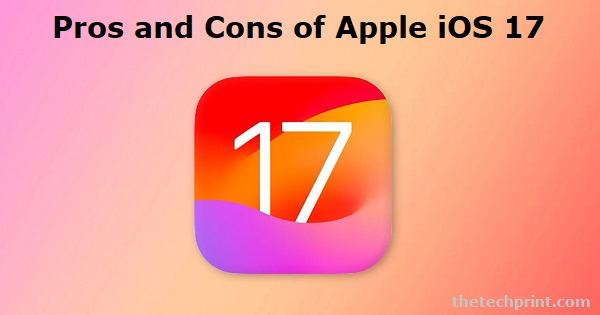
Even though iOS 17 is a nice update, it doesn't have many big features. And the best ones, such as NameDrop, FaceTime and Messages improvements, and the new Contact cards, require other people who are also using iOS 17. As a result, you won't lose out much if you wait a couple of months.
It's typical for pre-release software to have issues, and iOS 17 beta is no exception. Beta testers have reported a variety of problems with the software. You can downgrade to iOS 16 if you encounter bugs or performance issues. But you can only back downgrade to iOS 16.5.
As of iOS 17, iPhone XS and newer are compatible, which means iPhone 8, iPhone 8 Plus, and iPhone X are no longer supported.
iOS 17 will be available for devices from the iPhone XS generation upwards. These include iPhone XS, iPhone XS Max, and iPhone XR.