By creating a virtual machine on your Mac OS, you can run another operating system (Windows or Linux) and its applications on your computer without affecting your main system. MacOS Catalina gives you more of everything you love about Mac. So you can take everything you do above and beyond. Your music, TV shows, movies, podcasts, and audiobooks will transfer automatically to the new Apple Music, Apple TV, Apple Podcasts, and Apple Books apps, where you’ll still have access to your favorite iTunes features, including purchases, rentals, and imports. But running a VM may not always be beneficial on your Macintosh. The following pros and cons of Virtual Machines in Mac OS should be kept in mind.
A virtual machine (VM) is software that imitates an actual physical server with its operating system and applications. This guest server functions separately from its host device, which can be either another physical server or a VM. In addition, multiple VMs can be hosted on the same device. A hypervisor then provisions and manages the resources of the host between itself and its guests. With one installed in your OS, you can think of several pros of Virtual machines in Mac OS.
The main advantage of using a virtual machine is that it allows you to run an operating system within your existing one. This can be useful for testing purposes or if you need to run software that is only compatible with Mac OS. Virtual machines are also generally isolated from the rest of your system, which means that if something goes wrong, it is unlikely to affect your main operating system.
In some cases, running software on a virtual machine can be faster than running it directly on your computer. This is because the host machine can allocate more resources to the guest machine as needed. Additionally, you can install a faster processor and more RAM in a virtual machine than in a MacBook.
Virtual machines can also offer enhanced security compared to physical machines. By isolating the guest operating system from the host machine (original one), you can make it more difficult for malware and viruses to infect your system. If something goes wrong, it is easier to roll back changes or restore a virtual machine than to a physical machine. This additional benefit adds to the pros of Virtual Machines in Mac OS (macVM).
You can use a single physical server to host multiple virtual machines, which can save on hardware costs. Additionally, you can use lower-cost hardware for virtual machines than physical machines. An M2 MacBook Air costs around $1199 in the US which is way lower than the overall costs of installing a VM.
Although it's not a popular topic for many, there are some cons of Virtual Machines in Mac OS. The primary downsides of Virtualization in Mac OS are the costs associated with running Windows on macOS.
One of the main cons of virtual machines in Mac OS is that they can be complex to set up and manage. If you are unfamiliar with server administration, installing and configuring a hypervisor and creating virtual machines can be difficult. Additionally, managing multiple virtual machines can be time-consuming and difficult.
Another downside of virtual machines is that the resources of the host machine can limit them. The virtual machines will run slowly if the host machine does not have enough RAM or processing power. Additionally, if the host machine crashes, all virtual machines will go down.
Sometimes, the software may not be compatible with a virtual machine. This can be due to drivers or other hardware requirements. Additionally, some software may not run properly in a virtual machine due to limitations in the emulator.
You must be aware of licensing issues when using virtual machines. Sometimes, you may need to purchase separate licenses for each virtual machine. Additionally, some software licenses do not allow you to run the software on a virtual machine.
Even though you save money by not buying a new computer, you will still need to invest in a Windows license. These licenses start at $119.99 for Windows 10 Home and can go up to $309.00 for the Pro version Windows 10 Pro for Workstations.
Although virtual machines can offer enhanced security, they can also introduce new security risks. For example, if you are running a virtual machine on a computer connected to the Internet, the virtual machine may be vulnerable to attacks. Additionally, if you are sharing files between the host and the guest operating system, you must be careful to avoid malware and viruses.
Conclusion
So, is a virtual machine the right solution for your Mac OS? It depends on your needs and how much work you want to put into setting it up. If you’re comfortable with the Terminal and are willing to spend some time getting everything set up just the way you like it, then a virtual machine could be perfect for you. But if you’d rather not deal with that, or if you need more help than our guide provides, consider using a cloud service like MacStadium.
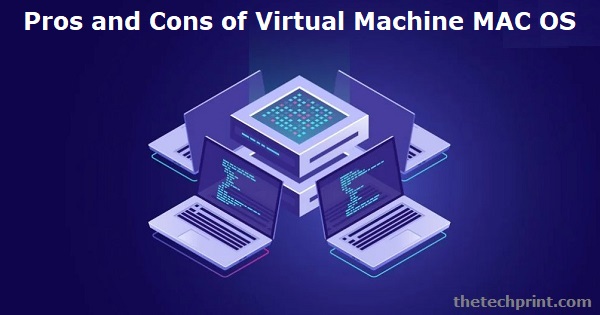
There are both pros and cons to running a VM on Mac OS. Some of the pros include being able to run multiple operating systems simultaneously, increased flexibility and compatibility, and improved performance. Some cons include potential security risks, cost, and resource requirements. Whether or not to run a VM on Mac OS depends on your specific needs and preferences.
Potential security risks are associated with running a VM on Mac OS. When multiple operating systems are running simultaneously on the same computer, there is an increased chance of malware or viruses spreading between the systems. There is also a risk that hackers could gain access to the VMs and its contents.
Some of the cost considerations associated with running a virtual machine on Mac OS include the cost of the software needed to run the virtual machine and the cost of the hardware if you need to upgrade your computer to meet the resource requirements. Additionally, there may be ongoing costs for things like licensing and maintenance.
Some potential downsides to running a virtual machine on Mac OS include increased resource requirements, compatibility, and performance issues. Additionally, potential security risks should be considered before deciding to run a virtual machine on Mac OS.