Most businesses today are adopting to virtualization and that’s for good reasons. VM Disk consolidation is a process that is often required to maintain and fix corruption or consistency issues. Before you figure out why Virtual Machines Disks Consolidation is Needed, you should be familiar with the disk consolidation process and what happens when doing it.
Disk consolidation is the process of merging multiple disks into a single larger disk. This can be done for various reasons, such as to increase storage capacity or improve performance by reducing seek time. Disk consolidation can be difficult and time-consuming, but it is often necessary to keep a computer running smoothly.
There are several reasons why virtual machines (VMs) may need to have their disks consolidated. For example, if a VM has been cloned multiple times, each clone will have its own copy of the original VM's disk. This can quickly consume storage space, especially if the clones are not used regularly. Additionally, having too many small disks can adversely affect performance, as the computer has to spend more time seeking data from different disks.
The process of disk consolidation for a virtual machine is fairly simple. There are a few different methods that can be used, but the most common is to use a disk cloning tool. This will allow you to create a copy of the original VM's disk and then merge it with the other disk you want to consolidate. Once the consolidation is complete, you will have a single large disk containing all the data from the smaller disks.
Several different disk cloning tools are available, but one of the most popular is VMware vCenter Converter. This tool is designed specifically for consolidating virtual machine disks and can be used to consolidate multiple disks into a single larger disk. Additionally, vCenter Converter can be used to resize disks, making it a very versatile tool for managing virtual machine disks.
Another method of disk consolidation is to use a file compression tool. This will allow you to create a single large file containing all the data from the smaller disks. The downside to this method is that it can take a long time to compress the data, and the resulting file may be larger than the original disk.
So, the question why Virtual Machines Disk Consolidation is Needed should be best answered with the following pointers.
When you consolidate multiple disks into a single disk, you are effectively increasing the storage capacity of the virtual machine. This can be very helpful if you run out of space on your existing disks.
Disk consolidation can also improve the performance of a virtual machine by reducing seek time. If your computer has to search through multiple small disks for data, it can take a long time to find what it is looking for. However, if all the data is stored on a single large disk, the computer can quickly access it.
Another advantage of virtual machines disk consolidation is that it can simplify the process of backing up and recovering data. If you have to back up multiple small disks, keeping track of the different files can be time-consuming and difficult. However, if you have a single large disk containing all the data, it is much easier to back up and recover.
Disk consolidation can also reduce wear and tear on your computer's hard drives. When you have multiple small disks, the heads have to move back and forth between them frequently. This can cause the drives to wear out more quickly. However, when you consolidate the disks into a single large disk, the heads only have to move back and forth once, which reduces wear and tear.
As you can see, there are many advantages to consolidating virtual machine disks. If you are running out of storage space, if you want to improve performance, or if you want to simplify the process of backing up and recovering data, disk consolidation can be a helpful solution. Before you consolidate your disks, it is important to understand the different available methods and choose the one that is right for your needs.
While disk consolidation can offer many benefits, there are also some risks that you should be aware of. One of the most common risks is data loss. If something goes wrong during the consolidation process, data can be lost. For this reason, it is always a good idea to back up your data before beginning any disk consolidation.
Another risk to be aware of is file corruption. This can occur if the files on the smaller disks are not copied correctly when consolidated into the larger disk. This can lead to problems when you try to access the consolidated disk later. To avoid this problem, it is important to use a reliable disk cloning tool such as VMware vCenter Converter.
Ultimately, it is also important to know the potential for decreased performance. This can occur if the consolidation process is not done properly. If you are not careful, you may end up with a larger disk that is slower than the smaller disks it replaced.
Disk consolidation can be a complicated process, but it is often necessary in order to keep a computer running optimally. By taking the time to consolidate your disks, you can improve storage capacity and performance. In some cases, it is possible to eliminate disks, which can further improve performance. Whatever your reason for consolidating disks, the process can be daunting, but the results are worth it.
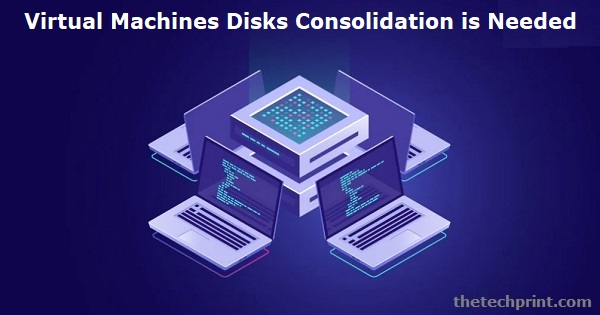
When you delete snapshots in the VMware vSphere Client console, files are left on the disk that cannot be combined (committed) with the main virtual disk file.
After all the snapshots for one virtual disk are committed, all the files for that disk will be deleted, however, the consolidation process may continue to operate for additional virtual disks till it is finished for the second virtual disk and so on.
Older versions of the VMware ESXi software allowed for snapshot virtual disk consolidation and snapshot removal to be canceled. This is a known problem with VMware ESXi 6.0 and 6.5. At no time should these operations be stopped.
Your company will save much money on power and cooling costs by making virtual servers out of physical servers and using fewer physical machines. You'll also need less room for IT equipment like network switches, racks, and UPSes.