Virtual machines let you run one operating system on top of another. This can be useful for various tasks, such as running multiple operating systems simultaneously, testing software in different environments, or even creating isolated development or production environments. Though there are many potential advantages of VMs in business environments, the grass is not all greener. Before investing in the project, you must consider all the major Pros and cons of virtual machines for windows.
There are two types of virtual machines you can run on Windows 10:
These are virtual machines that you can create and run using Hyper-V. They can be either generation 1 or Generation 2 virtual machines.
These are virtual machines you can create and run using third-party software, such as VMware Workstation Player or Oracle VM VirtualBox. They can be either Generation 1 or Generation 2 virtual machines.
According to statistics, around 1310 companies in the USA use Microsoft Virtual Server. And that’s for all good reasons. Here are some of the main pros of Virtual Machines for Windows.
Having to deal with less equipment is one of the obvious pros of Virtual machines for Windows. When you use virtual machines, you can run multiple operating systems and applications on a single computer. This saves you the hassle and expense of buying, setting up, and maintaining multiple physical computers.
Since virtual machines allow you to run multiple operating systems and applications on a single computer, they also help you make more efficient use of your hardware. In many cases, you can consolidate multiple physical servers into a smaller number of virtual machines, saving you money on hardware costs.
Virtualization can also increase your organization's flexibility and agility. For example, if you need to add additional capacity to your network quickly, you can do so by simply creating new virtual machines. You can also quickly provision new virtual machines for testing or development purposes and then delete them when they're no longer needed.
Virtualization can improve your organization's security when used properly. For example, virtualization can create isolated development and test environments. This can help prevent developers from accidentally deploying code that contains security vulnerabilities.
Let’s come to the negative side of the picture and find out what cons of Virtual Machines for Windows are.
Potential disadvantages of Virtual machines for Windows are that they can sometimes lead to performance issues. This is because each virtual machine must share the physical server's resources, including the CPU, memory, and storage. As a result, if one virtual machine uses a lot of resources, it can impact the performance of the other virtual machines on the same server.
Another potential downside of a VM is that it can sometimes make your IT infrastructure more complex. This is because you now have to deal with both physical and virtual servers and the various networking and storage components required to support them. As a result, virtualization can sometimes make it more difficult to manage your IT infrastructure.
While virtualization can save you money in some cases, it can also lead to increased costs in others. For example, if you need to purchase additional hardware to support virtualization or if you need to hire staff with expertise in virtualization technologies, then your costs can increase.
Virtualization can also lead to licensing issues. This is because some software licenses are based on the number of physical servers you have and not the number of virtual machines. As a result, if you use virtualization to consolidate multiple physical servers into a smaller number of virtual machines, you may violate the terms of your software license.
Conclusion
So, are virtual machines the right solution for your business? It depends on your needs and what you hope to get out of them. They can be a great way to save money, consolidate resources, and speed up development timeframes. However, they also come with risks that should be considered before deciding.
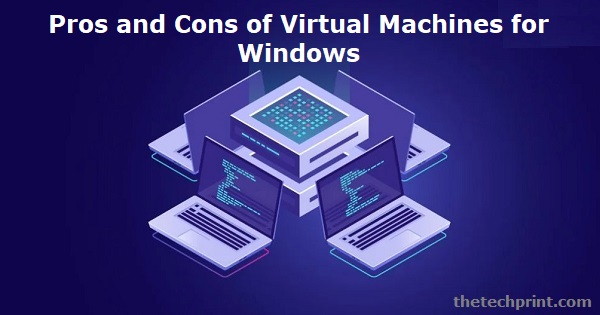
The biggest pro is that it can help you save money on your computing costs by allowing you to run multiple operating systems on a single physical machine. This can be a big advantage if you need to use different versions of Windows for different tasks or if you want to be able to run Linux or other types of software on your Windows machine.
The main con to using virtual machines is that they can be complex to set up and manage and may require more technical expertise than a traditional Windows installation. Additionally, if you're not careful, you can end up with orphaned virtual machines that are no longer being used or
There's no simple answer to this question, as it depends on your specific needs and situation. However, considering using a virtual machine for Windows, it's important to weigh the pros and cons carefully to decide if this is the right solution.
Setting up a virtual machine for Windows can vary depending on your software. However, in general, you'll need to install the virtualization software on your physical machine and then create a new virtual machine within that software. Once your virtual machine is created, you can install Windows on it just as you would any other computer.