Virtualization of Windows came into practicality years ago with third-party software like VMware Workstation and Microsoft's Virtual PC. It wasn't until the release of Windows 8 and Hyper-V that Microsoft offered a built-in virtualization solution. Hyper-V is a Type 1 hypervisor that can be installed on top of an existing Windows installation or a bare-metal server. The first Virtual Machine was used for Windows in the early 1990s. However, it was still a very popular choice for running virtual machines due to its convenience and flexibility. However, there are downsides to using Windows for VM. This guide details some of the major pros and cons of Windows for Virtual Machines to consider.
Virtualization has benefitted many businesses since Windows adopted to Virtual Machines. The following pros of Windows for Virtual Machines will get you a little glimpse of what’s possible.
The biggest advantage of using Windows as a virtual machine is the number of applications and devices that support it. Any device or application that works on a physical Windows machine will work the same on a virtual machine. This makes Windows an ideal platform for developing and testing new applications or simulating different hardware configurations.
One of the commonly known pros of Windows for virtual machines is its user interface. Windows is the most popular desktop operating system in the world and has one of the most straightforward interfaces. This makes it easy for users to get started with virtual machines and to find the applications and settings they need.
Windows is also a very cost-effective platform for virtual machines. The licensing costs for Windows are lower than those for many other operating systems, making it an affordable option for businesses of all sizes. In addition, there are many free and open-source applications available for Windows that can be used to create and manage virtual machines.
Windows is also a very high-performance platform. It can run multiple virtual machines simultaneously without affecting the performance of the host machine. This makes it an ideal platform for businesses that need to run multiple virtual machines for testing or development purposes.
Flip the coin and there you’ll find the negatives of anything. So is with the cons of Windows for Virtual Machines. Let’s take a quick look at each.
One of the biggest drawbacks of using Windows as a virtual machine is the lack of support for some devices. Some devices, such as network and sound cards, may not work properly in a virtual machine. This can make it difficult to use certain applications or access certain operating system features.
Another disadvantage of Windows as a virtual machine is its limited scalability. Windows can only run a limited number of virtual machines simultaneously without affecting the performance of the host machine. This can be a problem for businesses that need to run multiple virtual machines for testing or development purposes.
Windows is a very resource-intensive platform and can use many resources when running multiple virtual machines. This can make it difficult to use other applications on the same machine or to run multiple virtual machines on the same server.
Windows is a closed-source operating system, meaning that only Microsoft can access the source code. This can make it difficult to customize or optimize Windows for specific needs. Additionally, it can make it difficult to find support for Windows if something goes wrong.
Windows is a very popular target for malware and viruses, so it is important to ensure that the virtual machine is properly secured. Additionally, businesses that use Windows as a virtual machine may be required to purchase additional security software to protect their data.
Conclusion
Windows has several advantages when used for virtual machines. These include its stability and security, as well as the wide range of compatible software. However, some disadvantages to using Windows-based VMs, including their higher cost and potential compatibility issues. Whether or not to use Windows for your VM will depend on your specific needs and preferences.
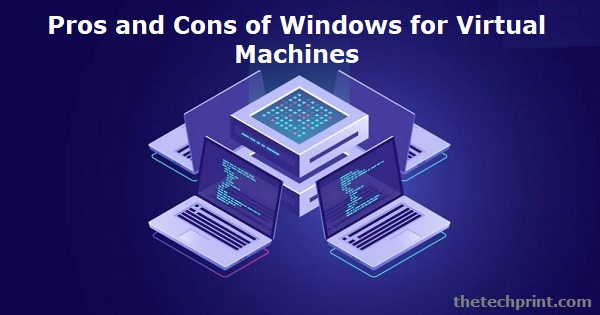
Windows VMs running Hyper-V on Windows 10 allow you to run various operating systems in virtual machines, including several versions of Linux, FreeBSD, and Windows. Any operating systems you employ in VMs will require a valid license.
If you upgrade your computer's operating system, be sure to back up all of your data. If you are running a virtual operating system on your PC, it will harm performance; but if you run a dual-boot system, it will operate as normal. This post has been visited multiple times. It might slow down if: You don't have enough RAM on your PC.
Even though virtualization has many benefits, one of its pitfalls is that it requires a new approach to ensuring system reliability. For example, because several virtual machines operate on the same server, if the host fails, all VMs and applications running on them will crash simultaneously.
Virtual machines, like physical computers, require appropriate licenses. For a virtual machine, you'll need another Windows license, whether you create a new one or migrate an existing PC.